MARKETING PORTAL
OVERVIEW
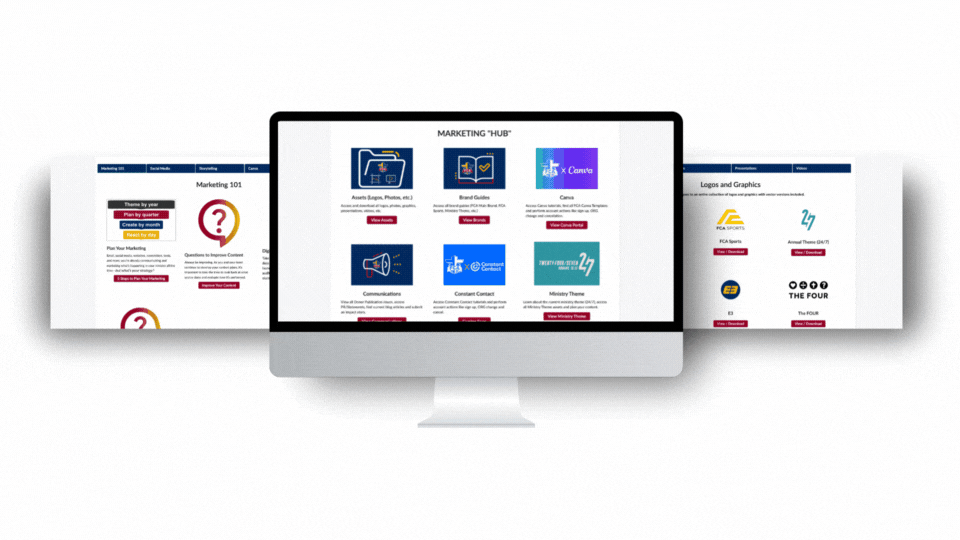
This project was a two year process that sought to create a "one stop shop" for all FCA's marketing offerings to staff. One large challenge of this was identifying the best way to create this "one stop shop" experience with many different assets, tools, links, etc. all in different systems.
MY ROLE:
User Research, Lead Designer
RESEARCH
Marketing Survey
An initial survey was sent through FCA's weekly email to all staff (around 2,800 at the time of survey). Incentives were given: the first 10 staff to complete the survey got $20 towards FCAGear (FCA's apparel store).

Scroll through the results:
Survey Results
-
Resources Scattered: The ease of finding marketing resources scored a -19 Net Promoter Score (NPS) on the survey. The comments reinforced that staff are unsure of how and where to find what they need.
-
Hard to Find Answers: Finding an answer to a marketing need or question scored a -35 NPS on the survey.
-
One Source Needed: Staff made it clear from their responses they need one place to go for their different marketing needs.
CONSIDERATIONS
FCA's Asset Locations
BEFORE Intranet Transition:
(Embedded)
Resources Website
-
Logo Links
-
Photo Links
-
Documents
-
Videos
Intranet
-
Logo Links
-
Photo Links
-
Documents
-
Video Links
DAM
Help Desk
-
Logos
-
Photos
-
Documents
-
Videos
-
Logo
-
Photos
-
Documents
-
Videos
Design Tool
-
Logos
-
Photos
-
Templates
Before FCA transitioned its intranet to ServiceNow, it's intranet was housed on Sharepoint, which had limitations on its ability to create an easy to navigate/single experience. Collections of assets were also embedded in the Help Desk via the DAM. The Marketing Portal project was started with this initial structure to consider.
AFTER Intranet Transition:
(Same System)
Resources Website
-
Logo Links
-
Photo Links
-
Documents
-
Videos
Intranet
Help Desk
-
Logo Links
-
Photo Links
-
Documents
-
Video Links
-
Logo Links
-
Photo Links
-
Documents
-
Videos
DAM
-
Logos
-
Photos
-
Documents
-
Videos
Design Tool
-
Logos
-
Photos
-
Templates
After the transition to ServiceNow for the intranet (Sharepoint system was outdated and no longer supported), the Help Desk system was now located in the same system (ServiceNow). With this came simplification with two systems becoming one, but also some complication with large asset collections of the DAM not able to be embedded because of outside Javascript restrictions. However, the new intranet did have a much more robust page design capability compared to the first one.
How Might We:
With assets found and linked in different locations and within several different systems, how do we create a "single experience" that gives users a one place to go to get to all their marketing needs (assets, training, etc.)?
FINAL PRODUCT
The final product was designed using the intranet (ServiceNow) as the platform because of its centrality as a system where staff go first (see Staff Portal Project surveys) to get to resources, other systems, knowledge, etc., and because of its design capabilities to create an easy to use and navigate experience for staff.
Structure
Homepage
The homepage contains the main topics (verified/determined from user feedback) that are linked to their corresponding "subpages."

Subpage Structure
The subpages for each topic contain a "tabs" widget that allows users to cycle through all the categories under each topic. The tabs contain a "storefront" type view
